WordPress Course Detail
WordPress Course Detail :-
______________________________
Part One ( Intro and Installation )
1) Introduction of WordPress.
2) Installation of Domain and Hosting.
3) Installation of WordPress.
4) Installation of Dashboard.
5) Installation of Plugin
6) Introduction of Elementor
7) Introduction of Theame
8) Installation of Pages
9) Installation of Menu
_______________________________
Part Two ( Create and Design )
1) Create Menu Bar.
2) Create Header.
3) Create Footer.
4) Create Banners of All Pages.
5) Create Body.
6) Create Pages Designs.
7) Create Contact Us Page.
8) Create About Us Page.
9) Craate Services Page.
_______________________________
Part Three ( Woo Commerce )
1) Install Woo Commerce Plugin
2) Woo Commerce Configuration
3) Add Woo Commerce Pages
4) Add Products
5) Configuration Products Setting.
_______________________________
Part Four ( Theame Installation)
1) Install Theame
2) Configuration Of Theame
3) Theame Settings.
4) Theame Designing
5) Theame Editing.
________________________________
Part Five ( Posting and Bloging )
1) Create Posting
2) Create Bloging
________________________________
Part Six Designing ( Related with Website)
1) Website Broucher Design
2) Website Banner Design
3) Website Logo Design
Note :-
All Designing Will Design with Help of
Two Wesites :-
1) www.postermywall.com
2) www.Canva.com

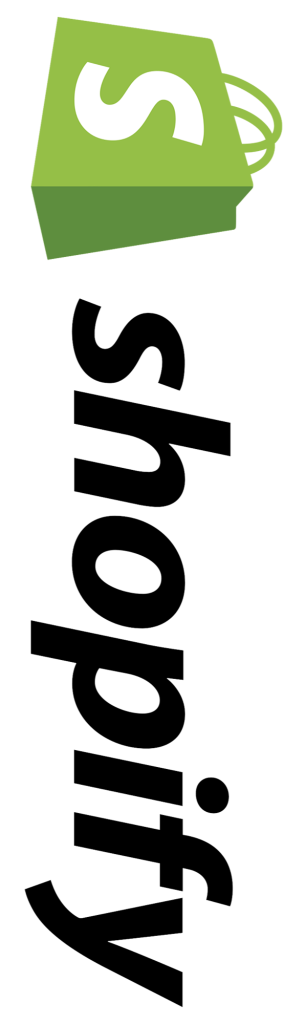
Shopify Online Stor
Introduction to Shopify Course Outline
Module 1: Getting Started with Shopify
- Define Shopify
- Hosted Platform
- Shopify Sites Tour
- Create a Shopify Account
- Enable Two-Factor Authentication
Module 2: Setting Up Products
- Add Simple Product
- Add Product Variants
- Add Shipping Information
- Add Digital Products
Module 3: Working with Images
- Handling Images in Shopify
- Add Images
Module 4: Customising Theme
- Define Theme
- Selecting a Theme
- Customising Header and Footer
- Customising General Settings
- Customising Home Page
- Customising Checkout Page
Module 5: Set Up Shipping
- Understand Shipping Models and Methods
- Add Shipping Zones and Free Shipping
- Flat Rate Shipping
- Printing Shipping Labels
- Locations
Module 6: Add Pages and Blog Pages
- Creating a Page and Post
- Adding Refunds and Policies
- Adding Pages to Navigation
- Using Page Builders
Module 7: Managing Orders
- Order Status Page
- Fraud Analysis
Module 8: Adding Sales Channels
- Sales Channels
- Shopify Buy Button
- Sell with Facebook
Module 9: Managing Site
- Adding Staff
- Creating Discounts
- Viewing Reports
Module 10: Launching a Store
- Adding a Domain
- Enabling Google Analytics
Module 11: Selling in the Store
- Shopify Point of Sale
- Setting Up Shopify POS
- Filter Shopify POS Orders
