Start your eCommerce journey with the Shopify course designed for beginners who want to build and launch their own online store. This course covers everything from setting up your Shopify account to customizing your store, adding products, managing payments, and optimizing for sales. Whether you’re an entrepreneur, student, or freelancer, this step-by-step Shopify course gives you the tools and confidence to succeed in the world of online business—no technical skills required.