Start your journey with our WordPress Course designed for beginners and aspiring web developers.
Overview of WordPress
Setting Up Domain and Web Hosting
WordPress Installation Process
Understanding the WordPress Dashboard
Installing Essential Plugins
Introduction to Elementor Page Builder
Theme Overview and Customization
Adding New Pages in WordPress
Creating and Managing Menus
This module of the Online WordPress Training focuses on hands-on website designing using real-time tools.
How to Create a WordPress Menu Bar
Designing a Custom Header
Designing a Professional Footer
Creating Responsive Page Banners
Designing Website Body Sections
Designing Unique Page Layouts
Creating a Contact Us Page
Building an About Us Page
Creating a Services Page
Learn to create a fully functional eCommerce website in this section of our Best Online WordPress Training.
Installing WooCommerce Plugin
WooCommerce Configuration & Setup
Creating WooCommerce Pages
Adding and Managing Products
Product Settings and Customization
Master theme design and customization with this vital part of the WordPress Course Online.
Installing a WordPress Theme
Configuring the Theme Settings
Editing Theme Appearance
Designing Theme Layout
Theme Customization Tips
Learn how to blog like a pro with our Online WordPress Course and keep your WordPress website active through regular content updates
Creating Blog Posts in WordPress
Best Practices for Blogging
Make your WordPress website stand out with engaging visuals using powerful design tools taught in our Best Online WordPress Course.
Designing a Website Brochure
Creating Website Banners
Designing a Custom Logo
All Designing tasks will be completed using: :-
Our Online WordPress Course is designed to help you build a complete, professional WordPress website from scratch—no coding required. Whether you’re a beginner or just looking to sharpen your skills, this course provides step-by-step guidance on installing WordPress, customizing themes, designing pages, and using essential tools like Elementor. If you want to create a stunning and fully functional WordPress website, this is the Best Online WordPress Course to get started.
Have you heard about WordPress course in Lahore, Pakistan? If you reply no, then let me tell you in short. In the internet world, there are hardly some people who go outside for personal experience. Because when everything is available with one single click on the internet.
At its core, WordPress is the simplest, most popular way to create your own website or blog. As of 2025, WordPress supports more than 43% of all websites on the internet and has a more than a 60% market share for content management systems (CMS). This makes it the most prevailing site-building software out there. The wonder of WordPress is that more than one out of four websites that you look at are potentially powered by WordPress.Nemcon Systems is offering Online WordPress Training courses in All over the World.
Short courses in Lahore, As moving forward with time online WordPress courses in Pakistan also stepped up their features and now it is encompassing all the fields of audience flow in the market and drawing them towards the most visited sites.
WordPress course is offering plugins to achieve the necessary clicks or visits for the sites and now you have to purchase or expand the host covering to place your site at the top search.
WordPress was primarily a tool to create a blog, as opposed to more traditional websites. That hasn’t held true for a long time, however. Today, due to modifications of the core code, as well as WordPress’s huge biological system of modules and themes, you can create any type of site with the best WordPress Online training course in Lahore Pakistan and worldwide. For example, aside from the reality that the WordPress course drives a gigantic amount of business destinations and web journals, it’s also the most popular method for creating an e-commerce store too! With WordPress courses in Lahore Pakistan and Worldwide.
Business sites
Web-based business stores
Online journals
Portfolios
Resumes
Gatherings
Interpersonal organizations
Participation locale
Essentially anything else that comes to your mind. Just catch the proper seat for the best WordPress training in Lahore Pakistan and worldwide.
Nemcon Systems Trainings is the top Computer training center in Lahore which has made dreams come true and encouraged youth to get the best output in least input. Avail a WordPress course in Lahore and learn how to create a website or blog from Two Free Online class on WordPress.
In these WordPress courses in Pakistan, you’ll learn how to build your own WordPress theme and customization and configure it for SEO, design a WordPress theme, create an eCommerce website, also many other big portals, and publish your images and posts with the open-source WordPress CMS – content management system.
In WordPress training courses in Lahore, you will be able to use WordPress to create & maintain your websites & blog in extensive, hands-on, Basic Advanced WordPress training in Lahore. You’ll learn how to work with and tailor themes, install extensive functionality through the utilization of key plugins, and structure and manage your content.
Also, you can also modify your design that suits your taste and brand like altering the site’s themes and look and feel. The options to design are limitless in WordPress. Nemcon Systems Trainings Provide the best WordPress training in Lahore and WordPress online course in Lahore Pakistan and all around the World.
As your phone, WordPress stays current with the latest innovation, trends, and customer requirements. The potential and purpose of a site can shift over time, and blissfully, WordPress is on that task. Regular updates mean the CMS remains relevant, issues get resolved, and new useful and exciting features are added regularly.
WordPress comes with a massive amount of dedicated subjects, a significant number of them being free, allowing you to transform and personalize your work the way you want. Nemcon Systems Trainings is maintaining its legacy and offering the best WordPress course in Lahore Pakistan and across the World
As hard to believe as it may sound, WordPress allows you to create your website within just one day, only needing pictures and text. Some can argue that there are other limiting programming options available, and some of them provide the majority of the above advantages, but none of them will provide at the same time, and none will reach the value, flexibility, and efficiency of WordPress.
WordPress full customization Online course in Lahore Pakistan and all around the globe is the Open-source programming software whose source code is made accessible for modification or upgrade by anyone. As open-source programming, WordPress is continually being developed by thousands of engineers across the globe. This has attracted designers to add new features to the platform.
These developers have created an onslaught of new modules that render the WordPress course in Lahore more useful and beneficial on a regular basis. On the chance that there is functionality that you want for your website, chances are that there exists a module available in the WordPress library that can accomplish it. Developers also collaborate with visual artists to create appealing themes, and many of these themes are free or are priced seriously.
Looking at the stable local domain of innovative designers, WordPress websites can be quite unique as the companies that use them. So, take an opportunity to enroll in a WordPress full customization course in Lahore Pakistan and worldwide.
WordPress is easy to use, anyone from any age group can use it, you just have to know the basics of computers, and after this course, you will be able to make your own site and blogs with some other hosts and domains. Nemcon Systems Trainings is a top Online WordPress training center in Lahore, Pakistan which provides you with the chance to be the best version of yourself and learn some tricks and refine your skills.
WordPress training in Pakistan by Nemcon Systems Trainings includes all the areas of the subject. Get more comfortable and confident operating your entire WordPress website with functionality.
Learn the Conceptual Framework of WordPress
Know the Building Blocks of a WordPress websites
Start your own Professional Blog, E-commerce.
Learn to develop and maintain your own WordPress Themes and plugin.
Get out as comfortable with some key WordPress phrasing
Get logged in into the WordPress website and familiarize yourself with the bits of the WordPress Admin Panel
Be able to create another page in WordPress with some basic organizing and data making a New Page
Be able to change an existing WordPress page or edit an Existing Page.
WordPress Training Course in Pakistan:
Nemcon Systems Trainings has been introducing this for a very long time and helping the society with an assortment of computer short courses. The mentors and trainers of all the branches are well-versed and refined in order to keep the equilibrium between the practicality of the course and learning experience of the students. We have wonderful WordPress course alumni in Lahore Pakistan and globally.
This is a good sign for those students residing in these areas of Lahore.
They don’t have to move to other locations for short courses, IT courses, computer courses, etc.
This is the best platform for every student who wishes to study these kinds of courses. Our institute is the best institute in Lahore for short courses and IT computer short courses. We have employed a vetted instructor for these Online Courses. Our students shall learn both content and skills from our instructors.
Nemcon Systems, we expertise in providing top-notch WordPress website development and website design services suitable for businesses of any size. Being a top WordPress website development company and WordPress agency in Pakistan, we design beautiful-looking, responsive, and high-performance websites that make your brand go viral online. Our professional WordPress developers in Lahore are dedicated to developing personalized WordPress websites, guaranteeing every project that suits your own business requirements and objectives.
We offer a full range of WordPress web design services, including WordPress theme development, plugin development, WordPress e-commerce websites, website maintenance, and WordPress speed optimization. Whether you’re looking for affordable WordPress services in Pakistan or the best WordPress agency in Lahore, Nemcon Systems delivers professional, reliable, and scalable WordPress solutions tailored to your success.
Nemcon Systems offers bespoke WordPress solutions that blend form with function. Our experienced team keeps your site humming through professional WordPress security solutions, website speed optimization, and WordPress SEO solutions to enhance your site’s ranking and performance. From theme development to plugin implementation, we take care of all the details of development so that the experience for your visitors is seamless, driving engagement and conversions.
Apart from professional growth services, Nemcon Systems also provides a complete WordPress course in Pakistan for those interested in learning the platform. Our Lahore WordPress training is meant for beginners as well as experienced professionals who would like to sharpen their skills. With our WordPress certification course, you have the ability to learn WordPress online and acquire hands-on experience in website building, theme setting, plugin creation, and SEO optimization.
Whether you are just starting to learn WordPress for the first time or a prospective developer looking to boost your career, Nemcon Systems offers the optimal learning experience with hands-on projects and professional instructors.
WhatsApp us