Introduction
In an era where security is a top priority, CCTV camera installation has become a standard requirement for both homes and businesses. Whether you want to protect your loved ones or safeguard your commercial assets, installing a reliable CCTV system is one of the most effective ways to deter crime, monitor activity, and gain peace of mind. This ultimate guide walks you through everything you need to know about CCTV camera installation—from choosing the right system to setting it up properly.
What Is a CCTV System and How Does It Work?
A CCTV (Closed-Circuit Television) system uses video cameras to transmit a signal to a specific place for monitoring and recording. Unlike broadcast television, the signal is not openly transmitted, which means only selected users can view the footage.
Components of a Standard CCTV System:
- Cameras: Capture the video (analog or IP)
- DVR/NVR: Record and store footage (DVR for analog, NVR for IP)
- Monitor: View live or recorded footage
- Cabling or Network Setup: Connects the system components
CCTV systems are essential for ensuring visual coverage of sensitive areas and offering evidence in case of incidents.
Why You Need CCTV Camera Installation
For Homes:
Benefits of CCTV camera installation at home
- Deters burglars and intruders
- Lets you monitor children, elderly parents, or pets
- Records evidence for legal or insurance purposes
- Enables remote viewing from smartphones or PCs
For Businesses:
- Prevents theft or internal misconduct
- Monitors employee productivity and customer service
- Helps in legal disputes or claims
- Enhances overall workplace safety
CCTV camera installation is not just a preventive measure—it’s an investment in long-term security.
Planning Your CCTV Installation
Proper planning ensures optimal camera coverage and system performance. Here’s how to prepare:
Pre-Installation Checklist:
- Identify entry points, blind spots, and vulnerable areas
- Determine the number and types of cameras needed
- Decide between wired or wireless systems
- Check lighting conditions for each camera location
Tip: Walk through your property with a map or sketch to plan out camera angles and fields of view.
Choosing the Right CCTV Equipment
Your CCTV setup should match your environment and security needs.
Features to look for in CCTV systems
- Camera Type: Dome, bullet, PTZ, or wireless
- Resolution: Go for HD or higher for clear footage
- Night Vision: Essential for 24/7 security
- Motion Detection & Alerts: For smart monitoring
- Storage: Local (DVR/NVR) or cloud-based
- Weatherproofing: For outdoor installations
Choose high-quality cameras and components to ensure durability and performance.
Tools & Materials You’ll Need
Whether you’re doing it yourself or preparing for an installer, here’s what’s commonly required installation accessories for CCTV systems
- Drill, screws, and mounting brackets
- Ethernet or coaxial cables (for wired systems)
- Ladder and cable clips
- Power supply or adapters
- Monitor and DVR/NVR unit
- Internet connection (for remote viewing)
Safety first—use gloves, goggles, and secure ladders when mounting cameras.
Step-by-Step CCTV Camera Installation
Installation Process:
- Mount the Cameras: Choose a height of 8-10 feet to prevent tampering.
- Run the Cables: Conceal them for security and aesthetics.
- Connect the Cameras to DVR/NVR: Match ports and check power connections.
- Set Up the Monitor and Power Supply: Ensure stable power to all components.
- Configure the System: Set recording modes, motion detection, and alerts.
- Enable Remote Viewing: Connect the system to the internet for access via mobile or PC.
Take time to test each camera for clear views and proper angle adjustments.
Tips for Best Performance
- Avoid placing cameras where they face direct sunlight
- Clean camera lenses regularly
- Don’t ignore blind spots—use multiple cameras if needed
- Keep outdoor cameras weatherproofed and well-secured
Proper positioning and maintenance can make or break the effectiveness of your CCTV system.
Maintenance & Troubleshooting
A good CCTV camera installation should be easy to maintain.
Maintenance Tips:
- Inspect cables and camera mounts monthly
- Backup footage regularly
- Update software or firmware
- Restart system occasionally for smooth performance
Troubleshooting Common Issues:
- Blurry footage: Clean the lens and check focus
- No video: Check power or cable connections
- System lag: Reboot the system or update firmware
Legal & Privacy Considerations
Legal placement of CCTV cameras:
- Don’t place cameras in private areas (e.g., bathrooms)
- Inform employees or visitors that surveillance is active
- Avoid pointing cameras at neighbors’ property
- Comply with local data protection and privacy laws
Being legally compliant ensures you avoid conflicts or penalties later.
Should You Hire a Professional Installer?
DIY is fine for basic setups, but for more complex installations, hiring a pro can save time and improve results.
When to Consider Professional Installation:
- You need more than 4–6 cameras
- Your building layout is complex
- You want a clean, reliable setup with minimal hassle
- You need remote access configured professionally




Comments are closed