Indroduction
In an era dominated by digital technology, computers have become indispensable tools across every industry and in everyday life. From running critical business applications to enabling creative pursuits and entertainment, the effectiveness of a computer largely depends on its hardware — the physical components that make up the system. While software often captures public attention, it is the underlying hardware infrastructure that enables software to function seamlessly and efficiently.
This article explores the essential components of computer hardware, their functions, and why understanding them is critical for anyone looking to maximize their computing resources or make informed decisions about system upgrades and maintenance.What is Computer Hardware?
Computer Hardware
Computer hardware refers to the tangible, physical parts of a computer system. These components interact to perform complex operations, allowing the machine to process data, execute programs, and facilitate user interaction. Unlike software, which is intangible and consists of instructions and data, hardware provides the platform on which software operates.
Understanding computer hardware is vital for IT professionals, system builders, and even casual users who want to optimize their computing experience or troubleshoot issues effectively.
Core Components of Computer Hardware
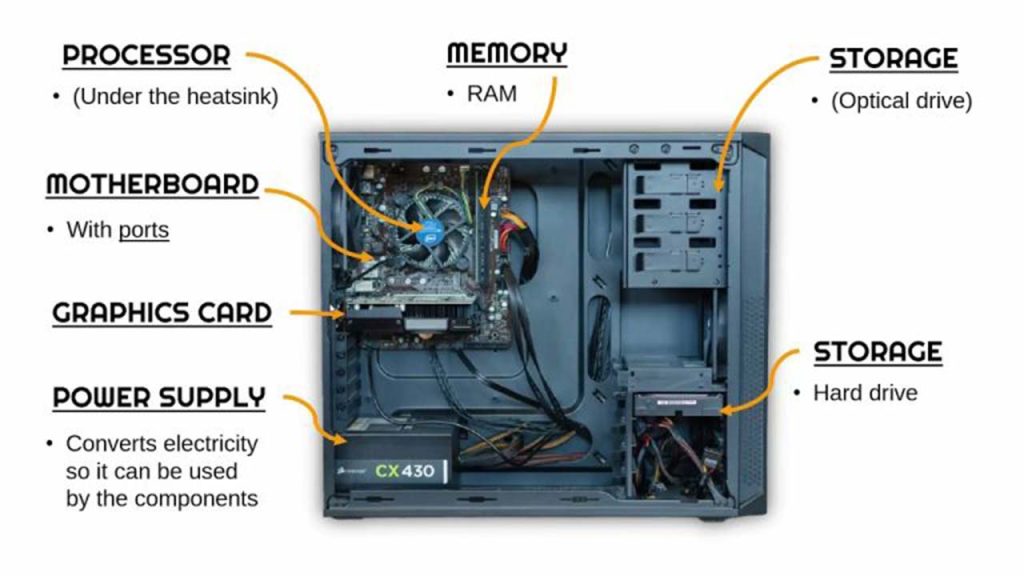
Central Processing Unit (CPU)
The CPU, often described as the “brain” of the computer, is responsible for executing instructions from both software and hardware. It performs arithmetic, logical, control, and input/output (I/O) operations specified by the instructions. The CPU’s performance is influenced by its clock speed (measured in GHz), number of cores, and architecture.
Modern CPUs often feature multiple cores, allowing them to process multiple tasks simultaneously, improving multitasking and performance in parallelized applications such as video editing, 3D rendering, and scientific simulations.
Motherboard
The motherboard is the main printed circuit board (PCB) that interconnects all components of the computer. It houses the CPU socket, memory slots, expansion slots, and connectors for storage devices and peripherals. The motherboard determines the system’s upgradeability and compatibility with other hardware components.
It also contains the chipset, which manages data flow between the processor, memory, and peripherals, playing a crucial role in system performance.
Memory (RAM)
Random Access Memory (RAM) acts as a computer’s short-term memory, storing data and instructions that the CPU needs immediately or frequently. The capacity and speed of RAM directly impact the system’s ability to run multiple applications smoothly.
More RAM allows a computer to handle larger files and more intensive software without slowing down. For example, professionals working with large datasets, high-resolution images, or complex simulations benefit from increased RAM capacity.
Storage Devices
Storage devices provide long-term data retention, preserving operating systems, applications, and user data.
- Hard Disk Drives (HDDs): Traditional storage using magnetic spinning disks. HDDs typically offer high storage capacity at a lower cost but have slower read/write speeds due to mechanical parts.
- Solid State Drives (SSDs): Modern storage devices that use flash memory to deliver faster data access speeds, lower latency, and increased durability since they contain no moving parts. SSDs drastically reduce boot times and application loading, enhancing overall system responsiveness.
Hybrid storage solutions combining HDDs and SSDs are also common, balancing cost, capacity, and performance.
Power Supply Unit (PSU)
The Power Supply Unit (PSU) converts alternating current (AC) from wall outlets into regulated direct current (DC) voltages required by the internal components. It ensures stable power delivery, protects against electrical faults, and supports power-hungry components like high-end GPUs.
Choosing an efficient and reliable PSU is critical to system stability and longevity.
Graphics Processing Unit (GPU)
The GPU specializes in rendering images, videos, and animations by performing rapid mathematical calculations, especially those related to 3D graphics and parallel processing.
While integrated GPUs are sufficient for everyday tasks like web browsing and office applications, dedicated GPUs are essential for graphic designers, video editors, and gamers due to their superior rendering capabilities.
Additionally, GPUs are increasingly used in non-graphical tasks such as machine learning and scientific computations due to their parallel processing strengths.
Input and Output Devices
Input devices enable users to interact with the computer. These include:
- Keyboards
- Mice
- Microphones
- Scanners
Output devices display or produce the results of computer processing and include:
- Monitors
- Printers
- Speakers
Peripherals connect through various ports and interfaces such as USB, HDMI, and Bluetooth, expanding the system’s capabilities.
How Hardware Components Influence Performance
The efficiency and performance of a computer system depend largely on the configuration and quality of its hardware components. The right balance of CPU speed, RAM size, GPU power, and storage technology ensures optimal performance tailored to user needs.
For instance:
- Business environments require reliable CPUs and ample RAM to run enterprise applications and manage multitasking efficiently.
- Creative professionals benefit from powerful CPUs, large RAM capacity, and dedicated GPUs to handle video editing, 3D modeling, and graphic design.
- Gamers prioritize high-performance GPUs, fast CPUs, and SSD storage for smooth gameplay and quick load times.
- Everyday users often prioritize cost-effective hardware for web browsing, document editing, and multimedia consumption.
An imbalance, such as a high-end GPU paired with insufficient RAM, can create bottlenecks and reduce overall system effectiveness.
The Role of Hardware in System Upgrades and Maintenance
As software requirements evolve, upgrading hardware components becomes necessary to maintain performance and security. Understanding hardware specifications and compatibility allows users to:
- Select compatible components when upgrading (e.g., ensuring motherboard supports new CPU).
- Improve system responsiveness by adding more RAM or switching to SSD storage.
- Extend system life and delay costly replacements through targeted hardware improvements.
Routine hardware maintenance, including dust cleaning, checking connections, and monitoring component temperatures, also ensures system stability and longevity.




Comments are closed