Best Basic Computer Course for students, job holders, house-wives and senior citizens to acquire basic computer skills. This course will assist you in acquiring the most critical Basic Computer Skills that are needed in all sorts of jobs and professions. After you finish this MS Office course in Lahore you can easily and accurately perform daily official, home, school, business activities with high speed. In this Online Computer IT Course, you will be taught – Fundamental of Computers, English Typing, MS Word, MS Excel, MS Power Point, Software Installation and Windows Installation.
Once you study this MS OFFICE Course, it will assist you with document writing, data editing, data calculation and management, presentations & slideshows, communication, financial management, social media, English urdu typing, internet research etc.
If you wish to update and acquire the Online Basics Computer Courses in Lahore and actually desire improvement in technical skills, creativity and seeking best utilization of your time at home then it’s greatly suggested that you have to attend these computer short courses in order to enhance your skills quickly and easily. This Nemcon Systems IT Basic Course in Lahore is your initial step in IT Field and significant to you in career, business, and daily life.
These are the Online Basic Computer Classes in Lahore for adults, kids, beginners, and seniors. If you are looking for computer classes for your seniors, friends, family members then share these courses without any doubts and hesitation. Nemcon Systems is the Best Computer Institute in Lahore that providing quality education to start becoming computer and internet literate and skilled, for job, business, and career growth.
It is necessary that all the students are aware of the Basic fundamentals of Ccomputers. The basic fundamentals are the uses of computer, it’s application, it’s merit and demerit, how to work on computer, why we use a computer, how the computer is built on, how Operating system works, how input and output works and what can be done by using internet and computer in day to day life.
It’s a very fundamental knowledge of computers that is useful for students in the future to discover and choose the right course of information technology degree for the career. Basic concepts of computers, internet, programming, web pages enable them to try their IT interest in the profession. Where they are interested in and what are the career growth and earning opportunities in the IT domain.
Introduction to Ms Office :
Microsoft Office (IT Office) is a collection of software and services developed by Microsoft. Stepping into the world of Microsoft and learning will benefit you in every aspect of life. Ms Office consists of many software like Word, Excel and Power Point etc.
Microsoft Office 2019
Microsoft Office 2019 will facilitate with security updates and will only run on Windows 10 and on the most recent versions of macOS. On the other hand, Ms office 365, gets updated regularly with new features.
Microsoft Word:
Learn ms word which is a computer program developed by Microsoft and is used to construct and edit text documents. The highlighting ability of word is to make changes easily, such as spelling correction, deleting, formatting and relocating text. Adding to it, the document can be printed quickly and accurately saved for later modifications.
Why learn Microsoft Word?
Microsoft Office is a very helpful tool widely used by almost every company and business. In today’s world, every business needs documentation, data handling and presentation. The importance of MS Office tools like Word is quite significant to all types of businesses. Industry-recognized certification will help advance your career as it provides a widely-recognized certification that you could earn after your training.
Microsoft Excel:
Excel is an electronic spreadsheet program that is utilized in recording and analysing numerical data. The sheet is spread as a collection of columns and rows that form a table. Alphabetical letters are usually allocated to columns and numbers are assigned to rows. A cell is represented by the letter which addresses the column and a row is represented by the number. Learn ms excel which has many functions to extract and analyse the data that range from basic mathematical functions to complex statistical analyses will help in managing accounts, etc.
Why Learn Advanced Microsoft Excel?
Excel is a universal language that is used worldwide to deal with numbers in many ways. So, for the ease of people, Microsoft Excel is used if we want to record, analyze and store numeric data. Excel training will enable you to work efficiently and make the process of organising and manipulating data quite fast. If you acquire the great analytical skills of excel, the chance of higher employability increases. On top of that, starting with excel basic training will help you to understand the concepts and functions of this application.
Microsoft Powerpoint:
Microsoft PowerPoint is a slideshow presentation program created by Forethought, Inc. Microsoft has released an abundance of updated versions of powerpoint which offers more features and incorporating better technology. Furthermore, powerpoint was unified into Microsoft Office and embrace common elements and a connected user interface.
Why learn Microsoft Powerpoint?
Powerpoint facilitates you to create remarkable and staggering presentations. The image editing capabilities that PowerPoint offer gets better and better with every new version. Starting to learn Microsoft PowerPoint can be difficult if you are not familiar with it, but as you step into its environment it appears to be easy. Powerpoint is a reliable program and is secure. Additionally, It is easy to start over powerpoint as it has numerous features. Accordingly, powerpoint presentation is easy to share by any format including html5, PDFs, and Word documents and its macros can be used in powerful ways.
Microsoft Office course in Lahore, PK
Nemcon Systems trains the complete MS office course applications to candidates in a precise manner by the hand. Candidates will get MS office training using the program from scratch! As you gain confidence in word, excel, powerpoint and outlook, you will learn MS courses with more advanced features that will be deeply explained by the trainees.
After completion of the course, the participants will be able to use the computer, including Internet services, will be able to create documents, develop reports, make presentations, data analysis, charting, and can perform various other tasks for everyday home or office use.
Microsoft Office Course Contents
Microsoft Office curriculum follows the Microsoft standards and is designed to meet the requirements of every home & office user needs.
Nemcon Systems, we provide a thorough IT Basics Course to assist newcomers in grasping the essential principles of information technology. Our Beginner’s IT Training covers the basics of computer hardware and software, internet use, digital communication, and productivity software. Our Introduction to Information Technology course is the ideal starting point for students, career starters, and professionals who want to lay solid foundations for their digital literacy skills.
Our Computer Literacy Training and Computer Basics Course provide students with the confidence to effectively utilize computers in any setting. As a beginner in technology or needing a refresher, Nemcon Systems guarantees an interactive learning experience with IT Fundamentals classes guided by experts. As a top IT Training Institute in Lahore, we are honored to deliver the Best IT Training Program and IT Education in Pakistan in-person as well as through Online IT Courses for Beginners.
Our MS Office Course at Nemcon Systems is crafted to boost your professional efficiency through Microsoft Office applications. Our Microsoft Office Training encompasses MS Word, MS Excel, and MS PowerPoint Courses — so you master the essential tools of documentation, data handling, and presentation. If you are a beginner who wants to learn Microsoft Office for Beginners or looking for Advanced MS Office Training, we offer step-by-step instructions through hands-on exercises and real-life examples.
We also provide MS Office Certification Courses for those who want to authenticate their abilities. Being one of the best organizations providing the Best MS Office Course Online and Microsoft Office Diploma in Pakistan, Nemcon Systems makes sure you attain worthwhile knowledge that can be utilized in any field. Our courses, such as MS Office Course in Lahore and MS Office Course in Pakistan, are ideal for students, professionals, and anyone looking forward to enhancing office efficiency.
The IT and MS Office Course offered by Nemcon Systems combines fundamental computer training with professional Microsoft Office skills. Our IT Basics and MS Office Training program is perfect for students and professionals who want to become digitally proficient. You’ll learn Basic IT Skills, Computer Operations, and Office Productivity Tools in a single, streamlined course.
From Learning MS Office and Computers to IT Fundamentals mastery with MS Office, our Lahore-based Basic IT & MS Office Program stands out for its practical implementation and curriculum based on industry requirements. Join Professional IT and MS Office Course in Pakistan today and embark on the journey towards a lucrative professional career in the digital field with Nemcon Systems.
WhatsApp us