Introduction
In a digital world that’s constantly evolving, one platform has consistently stayed ahead of the curve: WordPress.
Whether you’re a small business owner, freelancer, creative, or someone with a story to tell, your online presence starts with one essential question: How do I build a website that works — without spending a fortune or learning to code?
The answer, for millions, is WordPress. But what makes it so powerful? And why, even in 2025, does WordPress continue to dominate the web?
Let’s cut through the noise and explore why WordPress isn’t just relevant — it’s essential.
What Exactly Is WordPress?
At its core, WordPress is an open-source content management system (CMS) — a platform that lets you create and manage a website without writing code.
But calling WordPress just a CMS is like calling a smartphone just a phone.
It’s the engine behind 43% of all websites — from small blogs to global brands like Sony Music, Time Magazine, and The Walt Disney Company.
There are two versions:
- WordPress.org – Self-hosted, full control, endless flexibility. This is the version professionals use.
- WordPress.com – Hosted, more limited, beginner-friendly (but with restrictions).
We’re focusing on the real powerhouse here: WordPress.org.
Why WordPress Still Leads in 2025
With all the website builders out there — Wix, Squarespace, Shopify — why does WordPress continue to thrive?

🛠️ 1. Flexibility That Fits Any Vision
Want to build a sleek portfolio? Launch a global eCommerce site? Start a podcast or membership platform? WordPress can handle it all.
It’s not a one-size-fits-all template. It’s an open canvas with the tools to build exactly what you need.
🚀 2. Total Ownership, No Lock-In
With WordPress, you own your content, your code, and your future. You’re not trapped in a closed system or dependent on a single provider.
You can scale, migrate, and customize without limits.
💸 3. Budget-Friendly, Enterprise-Ready
WordPress itself is free. The only costs are your hosting (from as little as $5/month) and optional premium themes or plugins. Whether you’re bootstrapping a side hustle or launching a multi-million dollar product, WordPress scales with you.
🧩 4. 60,000+ Plugins = Endless Possibilities
Think of plugins as apps for your site — from SEO optimization to security, contact forms, and full-on eCommerce solutions like WooCommerce.
Need a booking system? A language translator? A newsletter platform? There’s a plugin for that — and it integrates seamlessly.
📈 5. SEO, Built In
If you care about getting found on Google (and you should), WordPress gives you a head start. Clean code, optimized structures, SEO plugins like Yoast or Rank Math — it’s all built with discoverability in mind.
Who Should Use WordPress?
If you need a digital presence that grows with you, WordPress is a smart bet. It’s trusted by:
- Entrepreneurs building brands from scratch
- Freelancers showcasing work and booking clients
- eCommerce stores selling everything from digital art to subscriptions
- Nonprofits reaching communities and raising funds
- Agencies and developers building at scale for clients
What Can You Actually Build with WordPress?
Pretty much anything. Here’s what people are building with WordPress right now:
- Blogs & personal brands
- Corporate websites
- Online stores
- Online courses
- Membership communities
- Job boards
- Podcasts
- Portfolios
It’s not just a tool. It’s a platform.
WordPress in Action: The Real User Experience
Let’s get real: yes, WordPress has a learning curve. But it also has one of the most vibrant communities and learning ecosystems on the internet.
With drag-and-drop page builders like Elementor or Beaver Builder, you don’t need to touch code to design a professional site. And if you ever do need help? There’s a universe of developers, forums, tutorials, and experts ready to support you.
Getting Started with WordPress in 5 Simple Steps
- Get a Domain & Hosting – Services like Bluehost, SiteGround, or Hostinger offer one-click WordPress installs.
- Install WordPress – Easy setup with most hosting providers.
- Choose a Theme – Start with a free one or invest in a premium design.
- Install Key Plugins – SEO, security, contact forms, backups.
- Create Pages & Content – Tell your story, sell your product, or share your passion.
Final Thoughts: Is WordPress Right for You?
If you’re looking for total control, scalability, affordability, and SEO-readiness, WordPress is hard to beat. It’s not a trendy tool. It’s a trusted foundation that powers millions of sites across the world — and it’s only getting better.
So whether you’re launching your first blog or planning your next startup, WordPress offers the freedom to build your vision — your way.




Comments are closed